First comment: Gief widescreen monitor! And I so need to scale down my ui to 75-80% >.<
Yazminea has a very pretty ui - I love the way most of your actionbars/abilities are hidden (my screen explodes with buttons when I play my mage >.<). I've tried getting rid of most of my abilities by doubleing them up using macros (helps that half of my abilities don't show outside of the correct form). For example:
#showtooltip
/cast [mod:SELFCAST,target=player] Healing Touch; [mod:shift] [harm] Starfire; Healing Touch
This macro lets me use a single button for HT and Starfire, depending on what my target is (I use the "?" icon for the macro so it changes display automatically). If I've got my selfcast modifier pressed (ALT in my case), it will target me and cast HT. If I have SHIFT down, or the target is hostile (harm), cast Starfire. Otherwise, HT. I have about 5 abilities teamed up like this.
I also use macros to double up group vs single target buffs, where holding a modifier does the group buff (/cast [mod:SELFCAST,target=player] Mark of the Wild; [mod:shift] Gift of the Wild; Mark of the Wild). Still haven't managed to reduce my actionbars to a grid of 3 x 6 buttons, which is my target, though 3 x 10 is a good start.. XD
Dahlaine: so many buttons! Even for each mount..

I use a macro for my mounts:
/castrandom [mod] Swift Stormsaber; [flyable] Bronze Drake; White War Talbuk, Ice Mammoth
If I hold down any modifier, I get my saber. If the zone is flyable I summon a Bronze Drake, otherwise the macro chooses a random mount from the talbuk or the mammoth. There are better macros out there that properly identify Dalaran as a no-flying zone, but this one works for me as I just Shift+mount and I'm on my saber.
Balgarim: nice minimap addon - very clean. I see you use XPerl AND Grid - a remnant from your holy days? *curious*
Looking forward to seeing dps'ers UIs in combat - how you have the raid displayed, where the combat text goes, how cooldowns are shown, etc. I keep toying with the idea of putting my raid frames down in the centre bottom, with abilities flanking down each side. It could help me follow the action better, but I worry I'll just mess up my setup too much - never seen another healer UI that uses this combo, so I'd be trying it blind.
My problem is that I normally end up with tunnelvision on the top half of my screen and ignore anything happening in chat midcombat - unless Chatter picks ups Marv/Marveen and then I get a big raidwarning to draw my attention to the chats...

That's why my raid chat is down in the bottom right corner, it forces me to glance across the whole screen at least once in a while.
 UI Screenshots
UI Screenshots
 Re: UI Screenshots
Re: UI Screenshots
 Re: UI Screenshots
Re: UI Screenshots
 Re: UI Screenshots
Re: UI Screenshots Re: UI Screenshots
Re: UI Screenshots
 Re: UI Screenshots
Re: UI Screenshots
 Re: UI Screenshots
Re: UI Screenshots Re: UI Screenshots
Re: UI Screenshots
 Re: UI Screenshots
Re: UI Screenshots
 Re: UI Screenshots
Re: UI Screenshots Re: UI Screenshots
Re: UI Screenshots
 Re: UI Screenshots
Re: UI Screenshots
 Re: UI Screenshots
Re: UI Screenshots Re: UI Screenshots
Re: UI Screenshots
 Re: UI Screenshots
Re: UI Screenshots Re: UI Screenshots
Re: UI Screenshots Re: UI Screenshots
Re: UI Screenshots
 Re: UI Screenshots
Re: UI Screenshots
 Re: UI Screenshots
Re: UI Screenshots Re: UI Screenshots
Re: UI Screenshots
 Re: UI Screenshots
Re: UI Screenshots Re: UI Screenshots
Re: UI Screenshots
 Re: UI Screenshots
Re: UI Screenshots